Get more than app
store.Scarlet
iOS.
Scarlet iOS lets you download premium apps for free, no jailbreak, no restrictions. Enjoy seamless, direct installations instantly.

What is Scarlet iOS App?
Scarlet iOS App is an innovative third-party installer designed for iPhones and iPads, enabling users to install third-party applications, tweaked apps, and emulators without jailbreaking their devices. The platform bypasses Apple’s App Store restrictions through enterprise signing and custom repository integration. Users can access modified applications, beta software, and specialized tools through direct over-the-air installation. Scarlet features extensive tweak management, conflict detection systems, and backup functionality while maintaining device security integrity. Understanding its full capabilities requires exploring its advanced features and potential considerations.
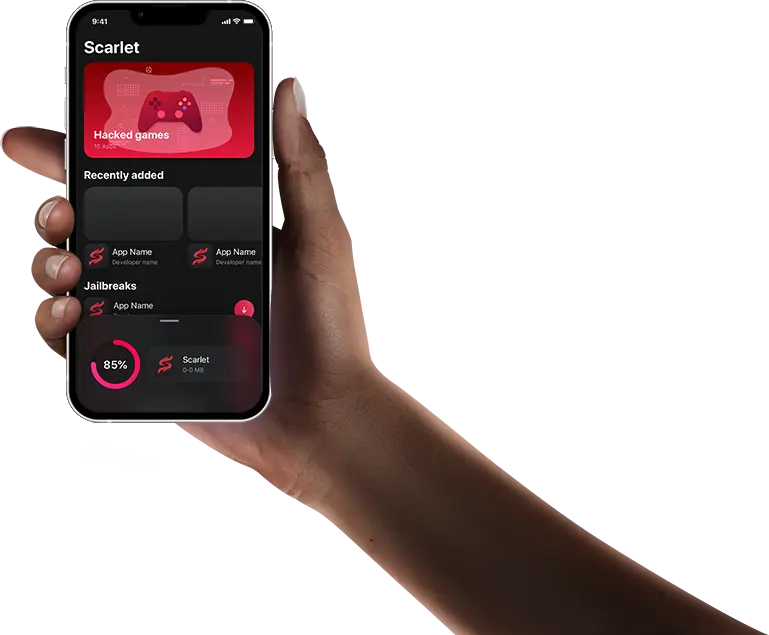
Installation Methods
Direct Install
Effortless one-click installation for quick access.
Computer (No-Revokes)
Stable setup using your computer, no interruptions.
Developer Install
Custom IPA installation with developer credentials.
IPA TrollStore
Seamless installation using the TrollStore system.
Sideloadly
Securely sideload apps with Sideloadly, perfect for iOS flexibility.
AltStore Integration
Effortless app installation via AltStore, trusted for independent app deployment.
Install Scarlet iOS
1

2
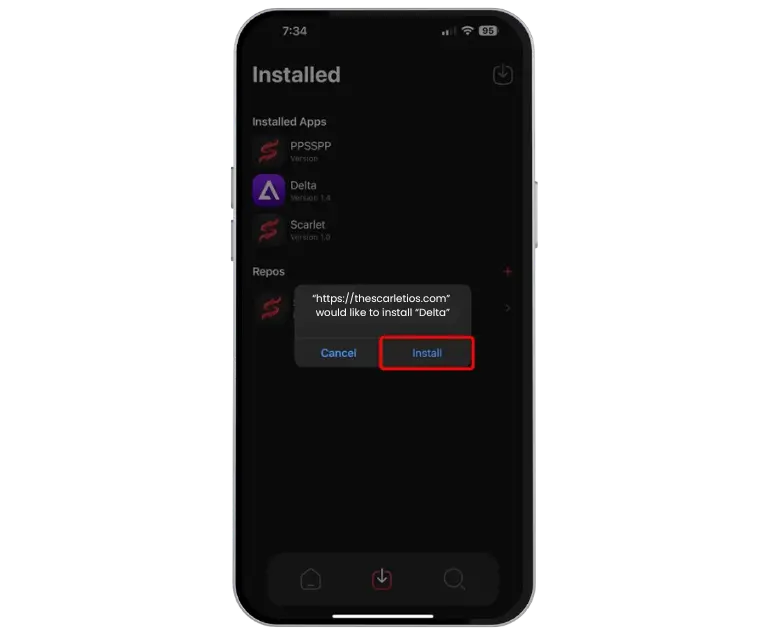
3

What Makes Scarlet Ios a Unique Alternative App Store
While traditional app stores impose strict limitations on content and customization, Scarlet Ios delivers an alternative platform that prioritizes user freedom, enhanced security measures, and expanded app access.
The service supports IPA file installation from trusted sources, eliminating jailbreak requirements while maintaining robust encryption protocols. Users gain access to apps not found on official stores, including premium titles and modified versions.
Folder creation, bulk management tools, and repository systems streamline organization across iPhone, iPad, and Mac devices running iOS 13 and above.
Regular security updates, remote backup and restore capabilities, and an intuitive interface guarantee safe, efficient sideloading experiences.
Comprehensive App Catalog and Sideloading Capabilities
The extensive application catalog within Scarlet iOS sets it apart through its thorough collection of apps not available in Apple’s official App Store. Users gain access to customized applications, emulators, games, productivity tools, and specialized utilities across photography, fitness, and technical categories.
The platform’s app discovery features include sorting and searching capabilities that streamline catalog navigation. Scarlet iOS enables direct IPA installation without jailbreaking, using built-in signing systems and Apple ID credentials. This approach guarantees installation efficiency through minimal steps and rapid deployment.
The user-friendly interface supports seamless sideloading while maintaining device security and warranty protection through advanced encryption methods. The platform includes comprehensive backup and restore functionality for managing IPA files and preserving device settings. Applications appear through Web-clip integration that provides convenient home screen access for quick catalog browsing.
Scarlet App Complete Information
| 📋 Category | 🔹 Details | 📝 Description |
|---|---|---|
| 🏷️ App Name | Scarlet | iOS Third Party Apps Store |
| 👨💻 Developer | Debian Arch | Development team |
| 📊 App Version | 1.0.2 | Current release version |
| 📁 Category | iOS Third Party Apps Store | App classification |
| ⚙️ Compatibility | iOS 11 and up | Minimum iOS support |
| 🌍 Availability | Worldwide | Global accessibility |
| 🎯 Uses | Access to tweaked apps & games | Primary functionality |
| 📦 App Size | 35 MB | Installation file size |
| 📥 Download Format | IPA Files | File format type |
| 📄 License Type | Free | Cost and licensing |
| 📈 Downloads | 1 Million+ | Download statistics |
| 💾 Storage | At least 200 MB free space | Minimum storage needed |
| 🔑 Apple ID | Required for sideloading | Authentication requirement |
| 💻 iTunes | Must be updated for PC installations | Desktop software requirement |
Features of Scarlet App
🎨
Modern Interface
Scarlet iOS boasts a sleek, user-friendly graphical user interface (GUI) built with Visual Interaction Design (V.I.D). Its red-and-black color scheme and fluid navigation integrate seamlessly with Apple’s ecosystem, making it accessible for beginners and advanced users alike. The interface ensures effortless app exploration and management on iPhone, iPad, and Mac.
🔒
Advanced Security & Privacy
Scarlet prioritizes user safety with cutting-edge encryption to protect personal data during app downloads and installations. It scans external sources for authenticity, ensuring virus-free, secure IPA files. Regular security updates maintain a robust defense against potential breaches, giving users peace of mind.
📱
IPA Apps Installer
The built-in IPA installer simplifies sideloading iOS App Store Package (IPA) files using your Apple ID. With no size or speed limits, Scarlet offers a fast, stable signing process, enabling users to install a wide range of apps and games from trusted sources effortlessly.
⚡
Powerful App Customization
Scarlet’s advanced tweaking capabilities allow users to modify IPA files with ease. Inject tweaks, import .deb or .dylib files, or use the “Modify IPA” feature to apply changes to multiple apps simultaneously. It supports both jailbroken and non-jailbroken devices, making customization accessible to all.
💾
Backup & Restore
Scarlet ensures data safety with efficient backup and restore options. Choose between Standard Backup for routine use or Stealth Backup for enhanced privacy. These features safeguard your apps, progress, and customized files, allowing quick recovery in case of device issues or data loss.
🛠️
Efficient App Management
Manage your IPA files seamlessly with Scarlet’s streamlined system. Organize, update, or tweak installed apps without data loss. The platform supports folder creation, update tracking, and hassle-free app management, ensuring a smooth user experience across devices.
🌐
Scarlet Repo system
Its built-in repository system empowers users to browse, download, and customize IPA files. Developers and enthusiasts can inject tweaks or save tailored programs, expanding their app collections with ease. This system is designed for flexibility and supports a wide range of third-party apps.
⚖️
Conflict Management
Scarlet’s conflict management feature detects incompatible apps or certificates, alerting users to potential issues. It provides solutions to resolve conflicts, ensuring a glitch-free experience when installing or running IPA files.
🚀
Lightning-Fast Performance
Optimized for iOS, Scarlet delivers quick sign-ins, tweak injections, backups, and updates. Its efficient processing ensures quick response times, minimizing wait times and enhancing user satisfaction across all operations.
🔐
Lightning-Fast Signing
Scarlet simplifies certificate and profile handling for seamless app signing. Users can import custom certificates or view active ones within the app, eliminating the need for subscriptions and streamlining the installation process.
Repository System for Advanced App Customization
Scarlet iOS enables users to expand their app library through custom repository sources, allowing access to specialized applications beyond standard channels.
The platform supports JSON format repository creation, giving advanced users the ability to structure and organize their own app collections with specific metadata, version information, and download links. Bundle Identifiers and App Store ID are automatically populated when adding applications to maintain proper app tracking and distribution management.
Users can modify IPA files with tweaks directly through the repository system, injecting custom code or features into applications before installation for enhanced functionality and personalization. The system maintains AltStore repository compatibility, ensuring seamless integration with existing alternative app distribution platforms.
Adding Custom Repository Sources
Developers can expand iOS app capabilities by integrating custom repository sources, which provide controlled access to proprietary frameworks, internal libraries, and specialized third-party components.
CocoaPods enables registration of private spec repositories through `pod repo add` commands, while Swift Package Manager supports direct URL-based package additions via Xcode. Both systems enforce version control, authentication, and granular dependency management. Organizations can maintain internal pod repositories for centralized management of proprietary code and controlled distribution across development teams. Before deployment, developers should utilize validation commands to check podspec files against CocoaPods specs guidelines and identify potential issues.
Key Integration Methods:
- Register CocoaPods repositories using Git URLs from GitHub, GitLab, or Bitbucket
- Add Swift packages through Xcode’s File menu with repository authentication
- Reference custom sources in Podfiles using `source` declarations
- Pin dependencies to specific branches, tags, or commits for stability
JSON Format Repository Creation
Advanced app customization relies on structured JSON configuration files that define build behaviors, metadata, and platform-specific settings within repository systems.
Root-level files like app.json specify essential fields: appId, root, iosPath, androidPath, ensuring accurate project location mapping. Include display name, slug, sdkVersion, version control data for complete metadata coverage.
Define ios.buildNumber, ios.version, ios.runtimeVersion.policy for platform-specific builds. Set dependencyInstallCommand and webBuildCommand fields to automate installation and build processes. The repository permits multiple apps in subfolders, each defined within the apps array with distinct configurations.
Validate JSON structure using editor tools, which provide real-time syntax checking, schema preview, and error highlighting. Maintain one main config file at repository root for streamlined version control, CI/CD automation. Configure the 6-character hex string to set the background color property that defines the root view appearance across the application.
Modifying IPAS With Tweaks
- Dynamic library injection via hooking frameworks and substrates
- Entitlements editing to expand app permissions and capabilities
- CodeResources recalculation for signature hash compatibility
- Filesystem patching for persistent behavioral changes
Repository automation streamlines distribution of pre-modified IPAs, organized by version and tweak type.
Local and remote sources support testing, rollback, and staged deployment across managed device fleets.
Integration with major Git-based source control providers enables version tracking and collaborative management of tweak repositories across development teams.Push notifications deliver real-time alerts when modified IPAs receive updates or require attention.
Scarlet Supported iOS Devices
iPhone 8 Series
iPhone 8 Plus
iPhone 8
iPhone X Series
iPhone XS Max
iPhone XS
iPhone XR
iPhone X
iPhone 11 Series
iPhone 11 Pro Max
iPhone 11 Pro
iPhone 11
iPhone 12 Series
iPhone 12 Pro Max
iPhone 12 Pro
iPhone 12
iPhone 12 Mini
iPhone 13 Series
iPhone 13 Pro Max
iPhone 13 Pro
iPhone 13
iPhone 13 mini
iPhone 14 Series
iPhone 14 Pro Max
iPhone 14 Pro
iPhone 14 Plus
iPhone 14
iPhone 15 Series
iPhone 15 Pro Max
iPhone 15 Pro
iPhone 15 Plus
iPhone 15
Potential Risks and Important Safety Considerations
While third-party app installation offers valuable flexibility and access to diverse applications, users must carefully consider several important security and safety factors before proceeding.
Security vulnerabilities may emerge from untrusted sources, potentially exposing devices to malware and viruses. Additionally, protecting user data becomes more complex when downloading apps outside Apple’s official ecosystem, as third-party sources may not follow standard privacy protocols. Users should be aware that certificate issues may occasionally affect app functionality and performance.
The online community maintains mixed reviews regarding Scarlet, with varying opinions on its overall reliability and safety. Users should exercise caution when downloading software from the app, as potential data privacy issues may arise due to extra permission requests from unknown sources.
- Download apps only from verified repositories with positive user reviews and clear developer credentials
- Regularly update Scarlet and installed applications to receive important security patches and improvements
- Review app permissions carefully before installation to prevent unauthorized access to personal information
- Monitor device performance for unusual behavior indicating potential security issues
How Can I Uninstall or Remove Scarlet?
Removing the Scarlet app and its profile from your iPhone or iPad is quick and simple. Follow this single list of steps to completely clear it from your device.
- Go to your home screen and find the Scarlet app icon.
- Press and hold the Scarlet icon until it starts to wiggle and an “X” appears.
- Tap the “X” on the icon and confirm to remove it from your home screen.
- To completely remove the profile, launch the Settings app on your iOS device.
- Go to General and select Profiles & Device Management (or VPN & Device Management, depending on your iOS version).
- Scroll to locate the profile associated with the Scarlet app.
- Tap Delete Profile and confirm to erase it entirely.
Also check this: Spotify Premium APK
Alternatives of Scarlet iOS
❖ AppValley
⬇️ AltStore
🐼 Panda Helper
🐰 TutuApp
⚙️ Cydia
🔩 Sileo
📲 Sideloadly
🛠️TweakBox
